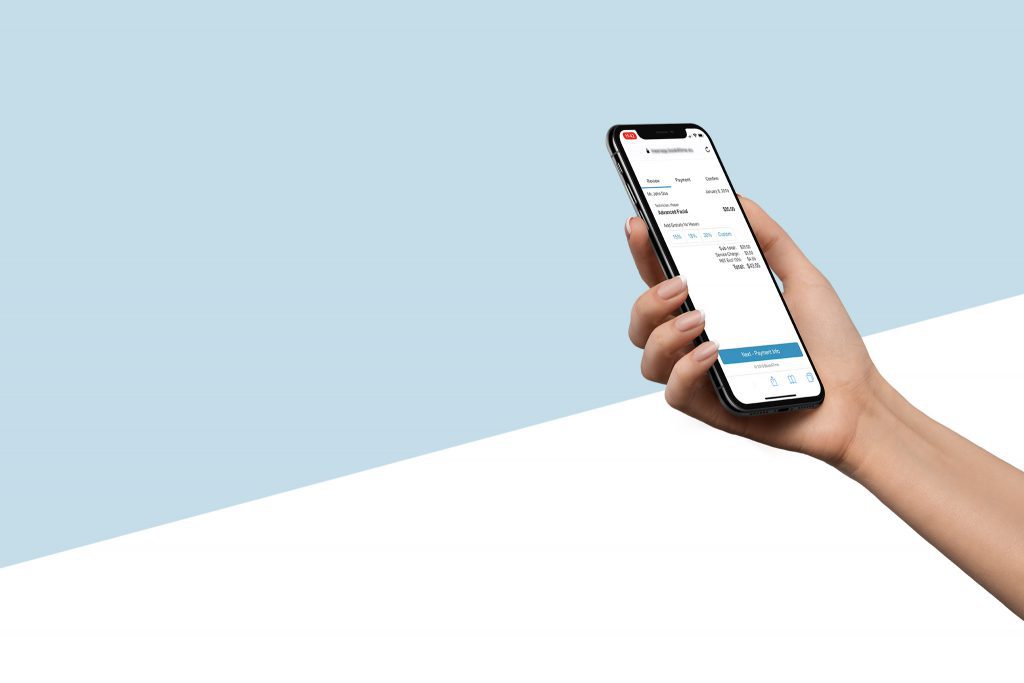The Book4Time team is constantly enhancing and adding new features to improve your spa and wellness establishments based on your comments and feedback.
On January 21, we launched the first release of this year, which included the new Express Checkout functionality, enhanced appointment booking tracking capability, and the customized PIN Code functionality.
Mobile Express Self Check-Out: An Innovative Payment Experience
Customers are always on the go and are looking for faster, convenient ways to save time. To enhance customer experience, we have introduced the new Mobile Express Self Check-Out solution – it provides an easy, quick, and stress-free checkout experience. Breaking away from the traditional checkout experience, the Mobile Express Self Check-out feature allows customers to skip the Front Desk queue and pay for their appointment right from their mobile device.
Using Book4Time’s Mobile Express Self Check-out means…
Fast and easy checkout
Customers simply have to click a URL and complete payment. Receipts are automatically emailed to the customers registered email address.
Save time with shorter queues
Since the self-checkout option does not require Front Desk to manually process payments, it automatically reduces the checkout queue. Thus saving significant time for both the customer and Front Desk staff. This process allows your Front Desk staff to focus on other important tasks such as being readily available for customer queries.
Happy customers
No long waiting queues mean your eligible customers spend less time waiting to make a payment. They can conveniently view the appointment summary, select gratuity, and complete the payment right from their mobile device.
… and that’s it! The transaction is closed and your Front desk staff can view the closed appointment in Book4Time.
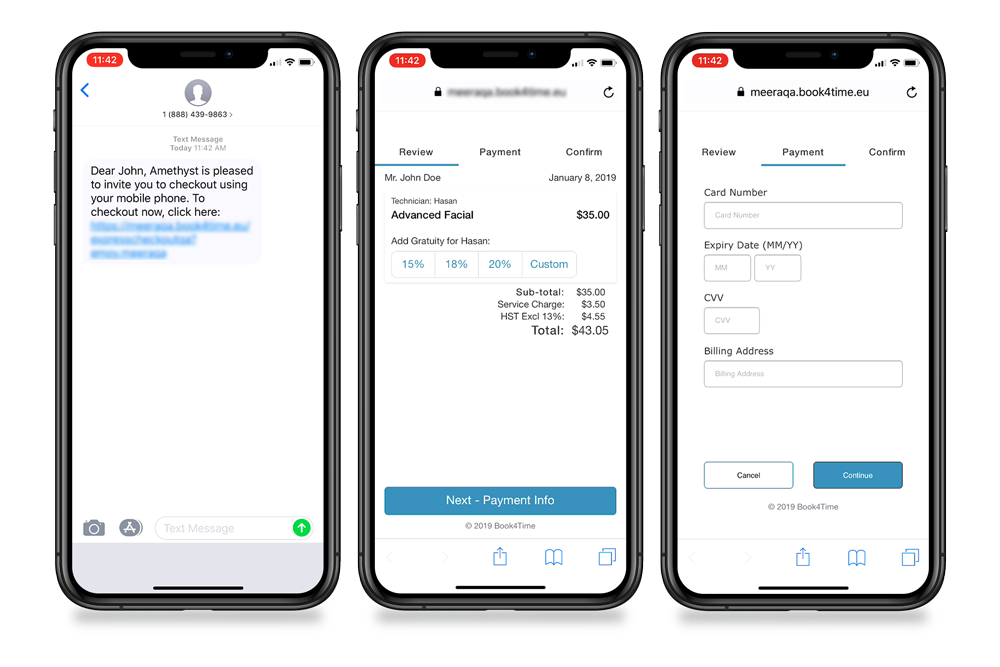
Track Booking Referrals
If you get appointment booking referrals from various trusted resources such as Concierges, local businesses, or from other third-party sources, it is important to keep track of them as they may be a valuable sales channel for your business.
With the enhanced Appointment Referral feature, you can easily track such referral sources and even set up a referral fee if required. Once configured, your Front Desk staff can assign the referee to the appointment at the time of booking. Additionally, you can also track these referrals from the new Appointment By Referral report.

Customize User PIN Codes
Give each of your account users a unique 4 to 10-digit PIN Code to access Book4Time. Building on the existing PIN code functionality, this new feature allows you to customize the PIN Code for users. Once set, an email is delivered to the user with the new PIN Code.