The Book4Time team is constantly enhancing and adding new features to improve your spa and wellness establishments based on your comments and feedback.
On October 2, we launched our fall release, which included the new Book4Time Tablet App 2.0, a new scheduler sort order option, and a setting that allows you to centrally maintain customer logins.
Introducing the Book4Time Tablet App 2.0
For many of you the Tablet app would appear very familiar as it has the same interface as the desktop version. Whether you are the Spa manager, front desk employee, or a therapist, the Book4Time tablet app gives you the power to manage your calendar and appointments on the go.
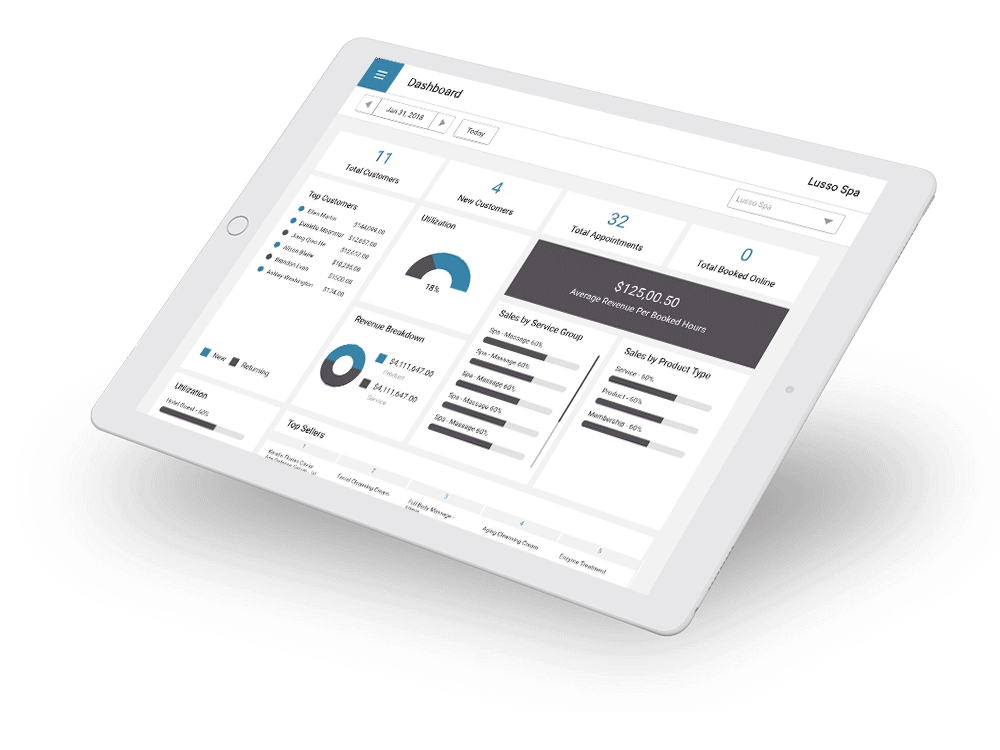
Let’s take a closer look at some of the features:
A powerful Dashboard to make key business decisions
Look at real time statistics to analyze your business operations. At a glance you can get insights into important details such as staff utilization, revenue generated, top sellers, and much more.
Flexibility to view, schedule, and edit appointments from any place
You have the flexibility to view your schedule for the day, week, or month ahead and book appointments from anywhere without having to access a desktop. This encourages service therapists to book appointments from anywhere on the site without having to rely on the front desk staff. With the right access, you can conveniently update appointment details when necessary.
Sophisticated filters to quickly look up details
The filter options allow you to dynamically filter your calendar by therapist and service price. For managers, you can view therapist schedules right from the Scheduler. It provides an accurate picture of appointments for the day, week, or month.
Customer management
Get easy access to customer information at your fingertips. View the customer’s profile, add notes, or look up the booking history.
Easy guest check-in
Improve guest experience by reducing the check-in wait time at your front desk. Anyone with the access to check-in guests, can conveniently do so with just a tap from their tablet.
Book Appointments by Therapist Utilization
When you have multiple technicians scheduled for work, it could get daunting to manually distribute service appointments evenly among each one of them. To remove the manual effort, we have introduced a new default sort order option on the scheduler to automatically show you which technician is least and most utilized.
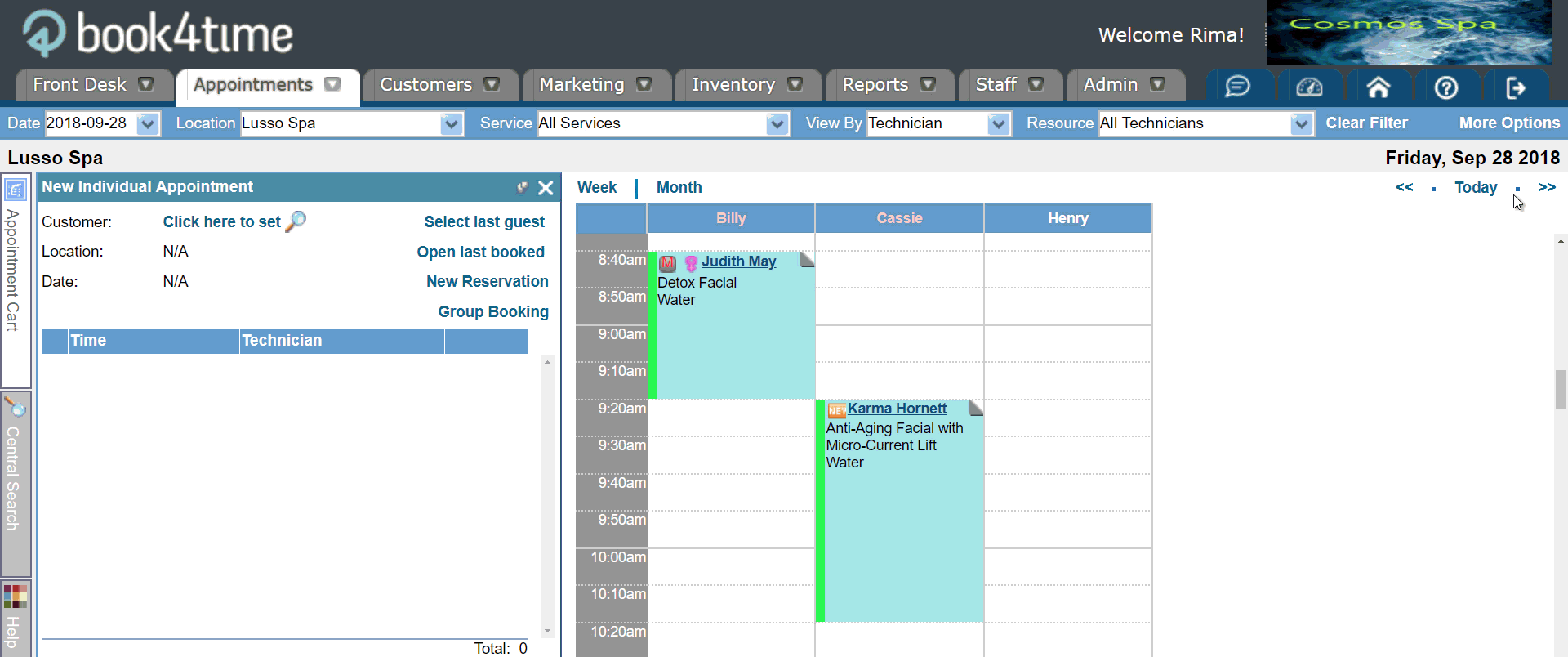
After you complete a set of configuration steps, Book4Time and online booking will automatically display technicians based on their utilization – the least utilized appears first and the most utilized appears later. The sort order automatically refreshes each time you book or update appointments.
Centrally Manage Logins to your External Site and Book4Time Online Booking Site
No need to maintain two login credentials anymore! To help you manage customer logins from a central location, you can choose to allow your customers to log into the Book4Time online booking site with the same credentials they use to sign into your website. Contact your Account Manager to learn more.
Our final product release for the year is targeted for November. Here’s a quick sneak peek into some of what you can expect:
- Announcement of our own credit card processing solution, PayConnect
- Express Checkout – a feature that will enhance your guest check out experience